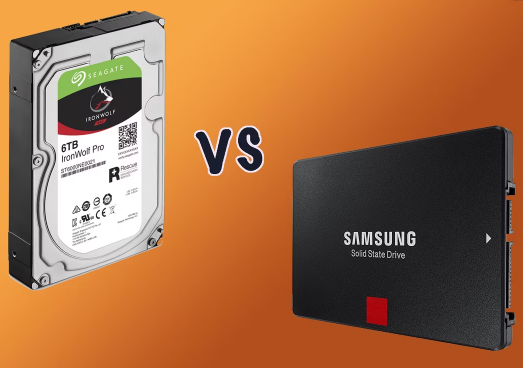In today’s world, digital storage is more important than ever. We rely on our electronic devices to store everything from personal files and photos to work-related documents and data. When it comes to choosing the right storage device for your needs, there are two main options: a Hard Disk Drive (HDD) and a Solid State Drive (SSD). While both types of drives serve the same basic function, they differ in several key ways. In this blog post, we’ll explore the differences between HDDs and SSDs and help you determine which option is best for you.
Difference Between an HDD and an SSD
First, let’s talk about HDDs. An HDD is a traditional storage device that has been around for decades. It consists of spinning disks (or platters) that are coated with a magnetic material. A read/write head moves back and forth across the platters, allowing data to be read from or written to the disk. The speed of an HDD is measured in revolutions per minute (RPM). The faster the RPM, the faster the drive can read and write data.
HDDs have several advantages. They are widely available and tend to be less expensive than SSDs. They also offer a large amount of storage space, with some models capable of storing up to several terabytes of data. Additionally, because they have been around for so long, HDDs are a tried-and-true technology that many people are familiar with.
However, HDDs also have several disadvantages. Because they rely on moving parts to read and write data, they are more susceptible to physical damage and wear and tear. They are also slower than SSDs when it comes to reading and writing data. This can be especially noticeable when starting up a computer or opening large files, as the computer must wait for the HDD to spin up and access the necessary data.
Now let’s talk about SSDs. An SSD, on the other hand, has no moving parts. Instead, it uses flash memory to store data. Flash memory is a type of non-volatile memory that retains data even when the power is turned off. SSDs are typically much faster than HDDs, with read and write speeds measured in megabytes per second (MB/s) rather than RPM. This makes them ideal for tasks that require fast data access, such as booting up a computer, opening large files, and running applications.
SSDs also have several advantages over HDDs
Because they have no moving parts, they are less susceptible to physical damage and wear and tear. They are also much faster than HDDs, which can make a big difference in terms of overall computer performance. Additionally, SSDs are typically more energy-efficient than HDDs, which can result in longer battery life for laptops and other portable devices.
However, SSDs also have some disadvantages. They tend to be more expensive than HDDs, especially when it comes to higher-capacity models. Additionally, while the storage capacity of SSDs has increased significantly in recent years, they still tend to offer less storage space than similarly-priced HDDs. Finally, because SSDs are a newer technology, some people may be less familiar with them and may prefer the tried-and-true technology of an HDD.
So which option is best for you?
It really depends on your needs. If you need a large amount of storage space at an affordable price, an HDD may be the way to go. However, if you prioritize speed and durability, an SSD may be the better choice. Additionally, if you’re using a laptop or other portable device, an SSD may be a good choice because of its energy efficiency and lower risk of physical damage.
It’s also worth noting that there are hybrid drives available that combine the best of both worlds. These drives typically feature an SSD cache (a small amount of high-speed flash memory) that is used to store frequently accessed data, while the majority of the data is stored on the slower but higher-capacity HDD. This can provide a good balance between speed and storage capacity, while still keeping the cost relatively low.
In terms of performance, SSDs are clearly the superior option. They offer faster read and write speeds, which can make a big difference in overall system performance, especially when it comes to tasks like booting up a computer, opening large files, and running applications. In contrast, HDDs tend to be slower and can be a bottleneck when it comes to overall system performance.
When it comes to storage capacity, HDDs are the clear winner. They offer much larger storage capacities at a more affordable price point, making them a good choice for users who need a lot of storage space. However, it’s worth noting that the storage capacity of SSDs has increased significantly in recent years, and there are now high-capacity models available that can rival some HDDs in terms of storage space.
In terms of durability, SSDs are the clear winner. Because they have no moving parts, they are less susceptible to physical damage and wear and tear than HDDs. This makes them a good choice for portable devices like laptops, which are more likely to be dropped or bumped. Additionally, because SSDs generate less heat and consume less power than HDDs, they tend to last longer and be more reliable overall.
it’s worth considering the cost when choosing between an HDD and an SSD. While SSDs offer better performance and durability, they tend to be more expensive than HDDs, especially when it comes to higher-capacity models. However, the cost of SSDs has come down significantly in recent years, and they are now more affordable than ever before. Additionally, the increased performance and durability of SSDs can make them a worthwhile investment, especially for users who rely heavily on their electronic devices.
In conclusion, the choice between an HDD and an SSD ultimately comes down to your needs and budget. If you need a large amount of storage space at an affordable price point, an HDD may be the way to go. However, if you prioritize speed and durability, an SSD may be the better choice. Additionally, hybrid drives that combine the best of both worlds are also available and can provide a good balance between speed and storage capacity. Regardless of which option you choose, it’s important to keep in mind the advantages and disadvantages of each, and to choose a drive that meets your specific needs and requirements.