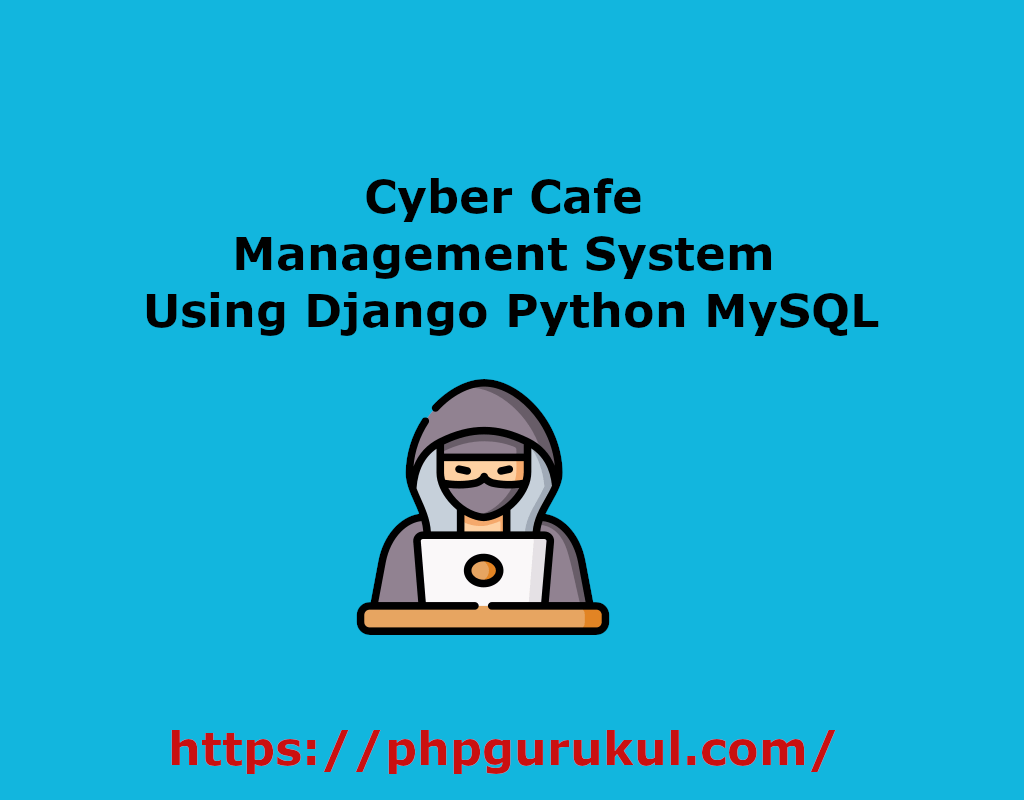In this project an attempt is made to design a computer system for the CYBER CAFÉ that makes the management of recording user details, internet usage and billing much easier. The objective of this software is to maintain the details of users, cabins and login history. Through this system we provide facility of prepaid and post-paid accounts respectively for Account Users and Walkthrough Users.
The Software powered by Python assures clear and efficient services to the agency. This easy-to-operate system helps to access and modify user details, provides efficient billing facility. The software is designed to provide Reliable and error free information. The database is driven by MySQL thus providing portability.
Click : https://phpgurukul.com/cyber-cafe-management-system-using-django-python-mysql/
Project Requirements
| Project Name | Cyber Cafe Management System Project in Python Django |
|---|---|
| Language Used | Python |
| Framework Used | Django |
| Database | SQLite |
| User Interface Design | HTML, AJAX,JQUERY,JAVASCRIPT |
| Web Browser | Mozilla, Google Chrome, IE8, OPERA |
| IDE | PyCharm |
Project Modules
In Cyber Cafe Management System we use Python using Django framework and MySQL database. This is the project which keeps records of daily users of cyber cafe. Cyber Cafe Management System has one module i.e. admin.
- Dashboard: In this section admin can briefly view total number of computers and total number of user come in cyber cafe.
- Computer: In this section, admin can manage the computers(add/update/delete).
- Users: In this section, admin can add new users, update outime, price and remarks, and view details of old users.
- Search: In this section admin can search users on the basis of entry id.
- Report: In this section admin can view number of users comes in cyber café in particular periods.
- Profile: In this section admin can update his/her profile.
- Change Password: In this section admin can change his/her passwords
- Logout: Through this button admin can logout.
Admin can also recover his/her password.
Staff Leave Management System Project Screen Shots
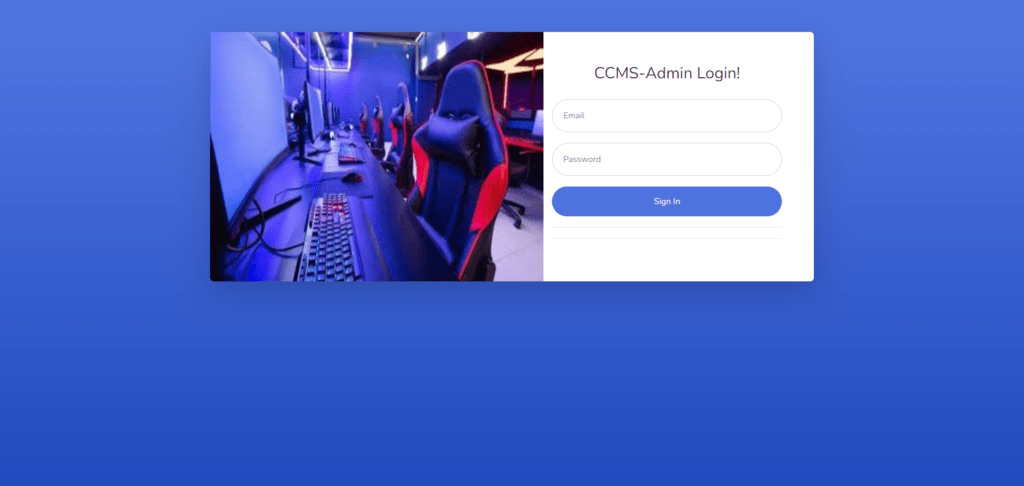
Admin Dashboard
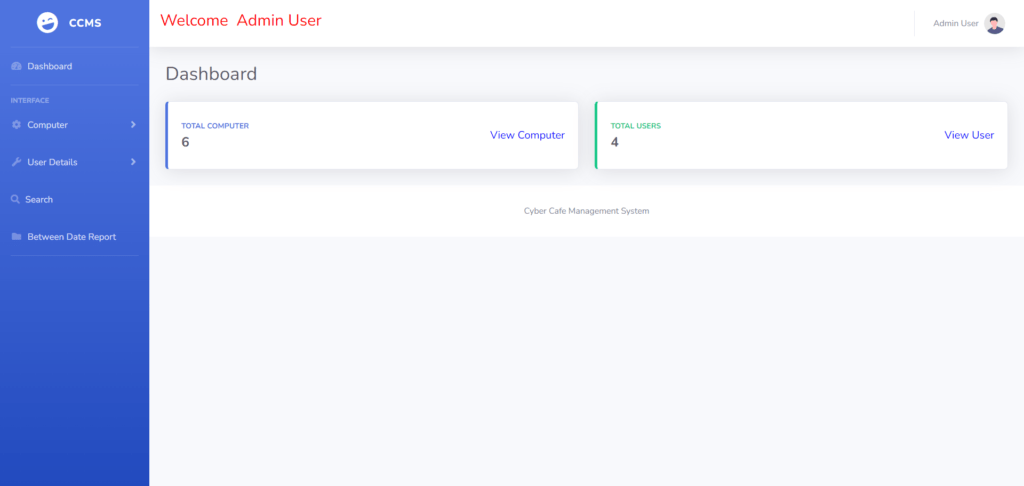
Add Computer
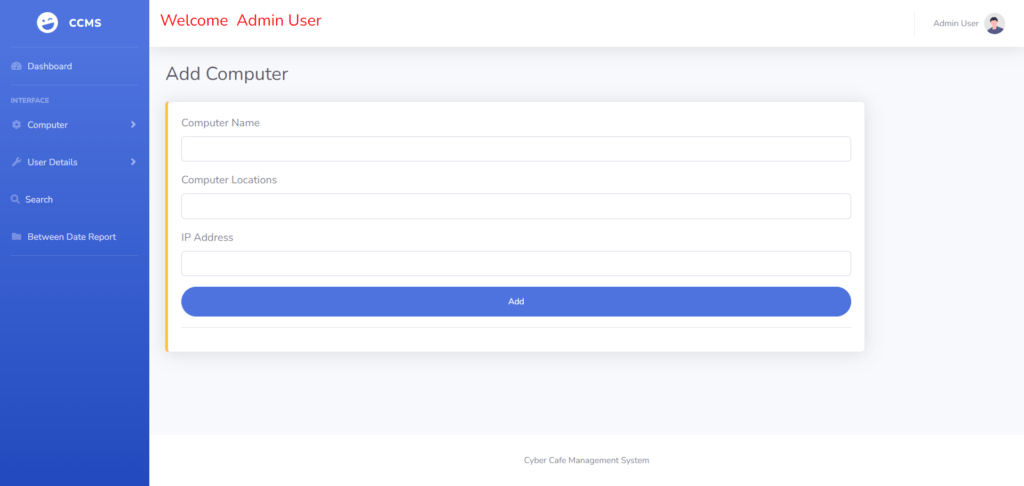
Add User
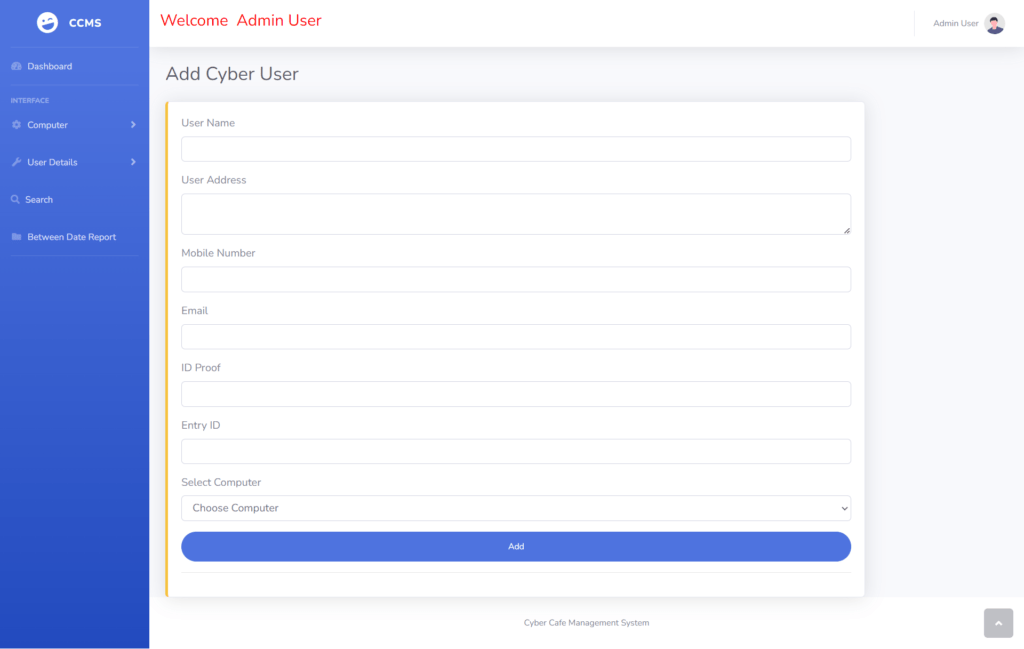
How to run the cyber Cafe Management System Django Python
1. Download the zip file
2. Extract the file , copy cybercafe folder and paste on the desktop
3. Open PyCharm and click on the terminal
4. Now enter the below command given int the screenshots
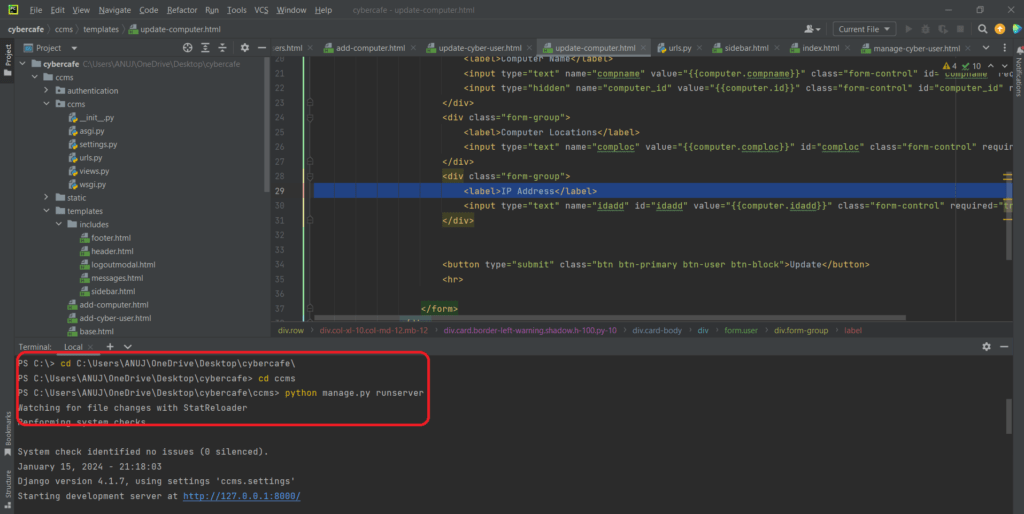
Now click the url http://127.0.0.1:8000 and the Project will Run
Login Credentials
Admin
Username: admin@gmail.com
Password: Test@123