News Portal using Python Django and MySQL is a web application used to publish the News.
Click: https://phpgurukul.com/news-portal-using-python-django-and-mysql/
The aim of “Online News Portal” is to automate its existing manual system by the help of computerized equipment and full-fledge computer software, fulfilling their requirements so that their valuable date can be stored for a longer period with easy accessing and manipulation of the same. ces.
Project Module
News has three modules i.e. user, admin, sub-admins
User module
Anyone can read the news and also search for particular news. The reader can leave comments on the particular news.
Admin Module
Secure admin login system
Admin Dashboard: In this section admin can view, listed categories & sub categories, total published news.
Sub-admin: In this section, admin can add/edit/delete sub-admin.
Category — In this section admin can add/update/delete the category. Admin can also restore deleted category.
Sub- Category — In this section admin can add/update/delete the Subcategory. Admin can also restore deleted Subcategory.
Post — Admin can add /update / delete news posts. admin can also view deleted news post in trash post section and restore deleted posts.
Pages — Admin can manage the contact of about us and contact us page.
Comments — Admin can approve/ unapproved / delete reader comments.
Sub-Admin Module
Sub-Admin and Admin features are the same except Sub-Admin creation. Sub-Admin can’t create the Sub-Admins.
How to run the News Portal System Django Python
1. Download the zip file
2. Extract the file, copy newsportal folder, and paste it on the desktop
3. Open MySQL Create a database newspythondb then import the SQL File available in the SQL File Folder (For MySQL we used XAMPP server)
4. Open PyCharm and click on the terminal
5. Navigate the project folder using the cd command
cd project_path
For ex: cd C:UsersANUJOneDriveDesktopnewsportal
6. Now Navigate to the onps folder
cd onps
7. Run the Project using the following command
python manage.py runserver
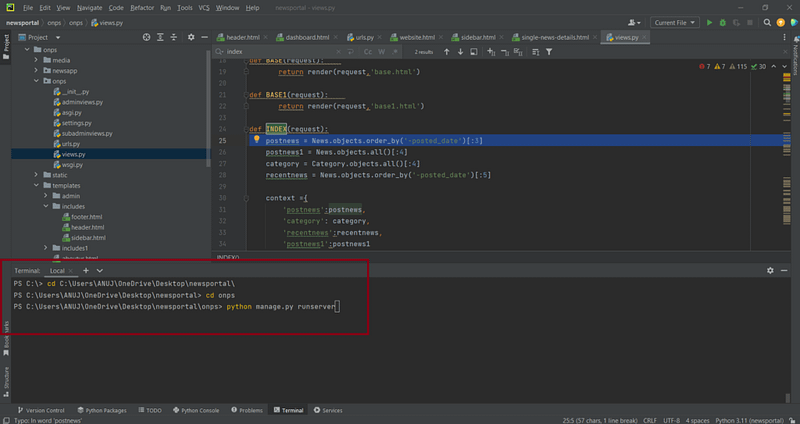
Now click the URL http://127.0.0.1:8000 and the Project will Run
Login Details
*****admin*****
Username: admin
Password: Test@123
*****Sub-admin*****
Username: john12
Password: Test@123 or Register a new Subadmin
PHP Gurukul
Welcome to PHPGurukul. We are a web development team striving our best to provide you with an unusual experience with PHP. Some technologies never fade, and PHP is one of them. From the time it has been introduced, the demand for PHP Projects and PHP developers is growing since 1994. We are here to make your PHP journey more exciting and useful.
Website : https://phpgurukul.com
