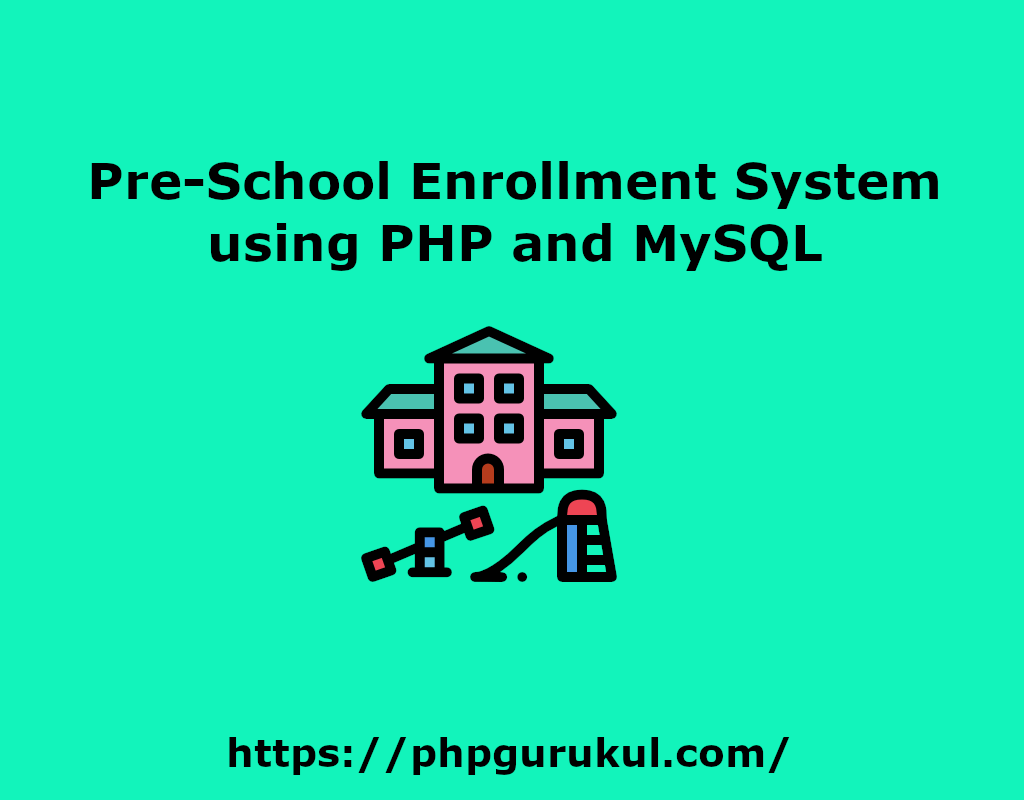Pre-School Enrollment System using PHP and MySQL is a web-based application. Through this application, parents can check the Pre-School information, can schedule the school visit, and also fill out the enrollment form.
Project requirements
| project name | Pre-School Enrollment System Project in PHP |
|---|---|
| Language Used | PHP5.6, PHP7.x |
| Database | MySQL 5.x |
| User interface design | HTML, AJAX, JQUERY, JAVASCRIPT |
| web browsers | Mozilla, Google Chrome, IE8, OPERA |
| software | XAMPP / Wamp / Mamp/ Lamp (anyone) |
Project Modules
In Pre-School Enrollment Project we use PHP and MySQL Database. Pre-School Enrollment System has three modules ie user, admin, and subadmin.
user modules
Home page: It is a welcome page for users. Its contain brief information about the preschool.
About: It is an about us page of the website/Pre-School.
Classes: This Section contains information about the classes.
Contact us: This section contains the contact details of the preschool.
Schedule a visit: Through this section, parents can schedule their visit to school.
Enroll now: Through this parents can fill out the enrollment form of the child.
Admin Module
Dashboard: In this section, the admin can briefly view the total number of sub-admin, classes, and teachers, the total number of enrollments, new enrollments, rejected enrollments, approved enrollments, total number of visitors, visited visitors, not visited visitors.
Sub-Admins: In this section, Admin can create the subamin, delete sub-admins, edit sub-admins, and reset the passwords of subadmins.
Teachers: In this section, admin can add, update/edit and delete the teachers.
Classes: In this section, admin can add, update/edit and delete the classes.
Enrollments: In this section, admin can view the enrollment and take actions on new enrollments.
Visits: In this section, admin can view and maintain the visits.
Page: In this section, admin can manage the about us and contact us pages.
Account Setting: Admin can update his profile, and change the password.
Admin can also recover the password.
Sub-Admin Module
Sub-Admin and Admin features are the same except Sub-Admin creation. Sub-Admin can’t create the Sub-Admins.
How to run the Pre-School Enrollment System (preschool) Project
1. Download the zip file
2. Extract the file and copy preschool folder
3.Paste inside root directory(for xampp xampp/htdocs, for wamp wamp/www, for lamp var/www/HTML)
4.Open PHPMyAdmin (http://localhost/phpmyadmin)
5. Create a database with the name preschooldb
6. Import preschooldb.sql file(given inside the zip package in the SQL file folder)
7. Run the script http://localhost/preschool
Credential for Admin panel :
Username: admin
Password: Test@123
PHP Gurukul
Welcome to PHPGurukul. We are a web development team striving our best to provide you with an unusual experience with PHP. Some technologies never fade, and PHP is one of them. From the time it has been introduced, the demand for PHP Projects and PHP developers is growing since 1994. We are here to make your PHP journey more exciting and useful.
Website : https://phpgurukul.com